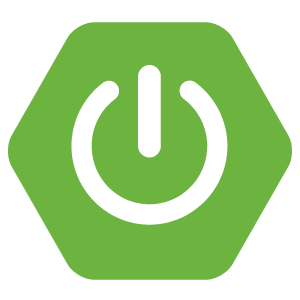通过QQ号获取QQ头像和昵称
温馨提示:
本文最后更新于 2018年04月24日,已超过 2,470 天没有更新。若文章内的图片失效(无法正常加载),请留言反馈或直接联系我。
前言
本网站的评论功能,当提交评论时需要录入昵称、网址等信息,如果输入QQ号的话还可以直接获取到QQ昵称、QQ头像等信息,实现快速的填充信息。如图

获取QQ昵称
其中,获取QQ昵称是通过QQ空间的一个Api接口(JSONP格式)获取
http://users.qzone.qq.com/fcg-bin/cgi_get_portrait.fcg?uins=843977358该接口返回如下内容
portraitCallBack({"843977358":["http://qlogo3.store.qq.com/qzone/843977358/843977358/100",26658,-1,0,0,0,"七彩狼",0]})其中的http://qlogo3.store.qq.com/qzone/843977358/843977358/100是QQ空间头像,七彩狼就是QQ昵称
获取QQ头像
可以通过下面这两个链接中的任意一个
http://q1.qlogo.cn/g?b=qq&nk=843977358&s=40
http://q2.qlogo.cn/headimg_dl?dst_uin=843977358&spec=40
其中nk为QQ号,s为头像的尺寸
| 参数s | 对应的尺寸 |
|---|---|
| 1 | 40 × 40 |
| 2 | 40 × 40 |
| 3 | 100 × 100 |
| 4 | 140 × 140 |
| 5 | 640 × 640 |
| 40 | 40 × 40 |
| 100 | 100 × 100 |
Java获取、包装数据
@PostMapping("/qq/{qq}")
public ResponseVO qq(@PathVariable("qq") String qq) {
if (StringUtils.isEmpty(qq)) {
return ResultUtil.error("");
}
Map<String, String> resultMap = new HashMap<>(4);
String nickname = "匿名";
String json = RestClientUtil.get("http://users.qzone.qq.com/fcg-bin/cgi_get_portrait.fcg?uins=" + qq, "GBK");
if (!StringUtils.isEmpty(json)) {
try {
json = json.replaceAll("portraitCallBack|\\\\s*|\\t|\\r|\\n", "");
json = json.substring(1, json.length() - 1);
LOG.info(json);
JSONObject object = JSONObject.parseObject(json);
JSONArray array = object.getJSONArray(qq);
nickname = array.getString(6);
} catch (Exception e) {
LOG.error("通过QQ号获取用户昵称发生异常", e);
}
}
resultMap.put("avatar", "https://q1.qlogo.cn/g?b=qq&nk=" + qq + "&s=40");
resultMap.put("nickname", nickname);
resultMap.put("email", qq + "@qq.com");
resultMap.put("url", "https://user.qzone.qq.com/" + qq);
return ResultUtil.success(null, resultMap);
}注:RestClientUtil类为普通的发起HTTP请求的工具类,可自己实现,也可在文末的源码链接中获取
控制台打印结果
2018-04-24 17:58:30 [com.zyd.blog.util.RestClientUtil:106] INFO com.zyd.blog.util.RestClientUtil - RestClientUtil url: http://users.qzone.qq.com/fcg-bin/cgi_get_portrait.fcg?uins=843977358, response: 200 : OK
2018-04-24 17:59:23 [com.zyd.blog.controller.RestApiController:105] INFO com.zyd.blog.controller.RestApiController - {"843977358":["http://qlogo3.store.qq.com/qzone/843977358/843977358/100",26658,-1,0,0,0,"七彩狼",0]}结语
本文Java代码源于本人的开源博客,>>快速链接地址<<欢迎各位关注、支持,
正文到此结束
- 本文标签: Java
- 本文链接: https://www.zhyd.me/article/95
- 版权声明: 本文由张亚东原创发布,转载请遵循《署名-非商业性使用-相同方式共享 4.0 国际 (CC BY-NC-SA 4.0)》许可协议授权
热门推荐
相关文章
该篇文章的评论功能已被站长关闭