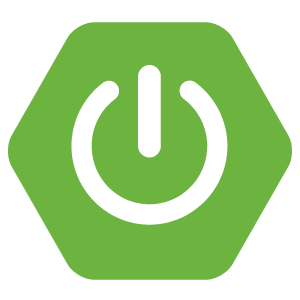Springboot + Freemarker项目中使用自定义注解
温馨提示:
本文最后更新于 2018年02月07日,已超过 2,571 天没有更新。若文章内的图片失效(无法正常加载),请留言反馈或直接联系我。
最近在做的项目中使用到了springboot + freemarker的技术,同时项目里多个controller中都需要查询一个公有的数据集合,一般做法是直接在每个controller的方法中通过model.addAttribute("xx", xx);的方式手动设置,但这样就有个明显的问题就是:重复代码!这是不能忍受的。考虑到jsp中的可以使用自定义标签,因此今天尝试了一下在freemarker中使用自定义标签。
1.创建类并实现TemplateDirectiveModel
TemplateDirectiveModel(字面意思:模板指令模型)
@Component
public class CustomTagDirective implements TemplateDirectiveModel {
@Autowired
private RepBankBranchService bankBranchService;
@Override
public void execute(Environment environment, Map map, TemplateModel[] templateModels, TemplateDirectiveBody templateDirectiveBody) throws TemplateException, IOException {
DefaultObjectWrapperBuilder builder = new DefaultObjectWrapperBuilder(Configuration.VERSION_2_3_25);
environment.setVariable("listParentBanks", builder.build().wrap(bankBranchService.listParents()));
templateDirectiveBody.render(environment.getOut());
}
}因为这三个列表基本都是同页面显示,因此,就放到一个类中,通过method区分调用。
2.创建Freemarker配置类
@Configuration
public class FreeMarkerConfig {
@Autowired
protected freemarker.template.Configuration configuration;
@Autowired
protected CustomTagDirective customTagDirective;
@PostConstruct
public void setSharedVariable() {
// icbcTag即为页面上调用的标签名
configuration.setSharedVariable("icbcTag", customTagDirective);
}
}3.ftl中使用自定义的标签
<@icbcTag method="listParentBanks">
<#if listParentBanks?? && listParentBanks?size gt 0>
<#list listParentBanks as item>
<option value="${item.id}">${item.name}</option>
</#list>
</#if>
</@icbcTag>使用方法跟自定义宏(macro)用法一样,直接使用 <@标签名>${值}</@ 标签名 > 即可。
注:ftl中通过@调用自定义标签时,后面可以跟任意参数(由此可以根据具体业务自定义标签)
正文到此结束
- 本文标签: Spring Boot
- 本文链接: https://www.zhyd.me/article/80
- 版权声明: 本文由张亚东原创发布,转载请遵循《署名-非商业性使用-相同方式共享 4.0 国际 (CC BY-NC-SA 4.0)》许可协议授权
热门推荐
相关文章
该篇文章的评论功能已被站长关闭